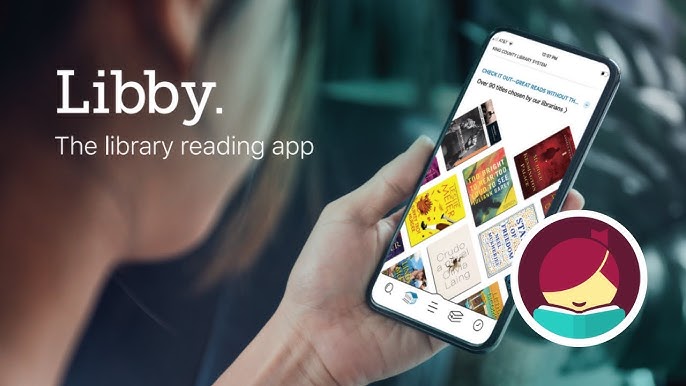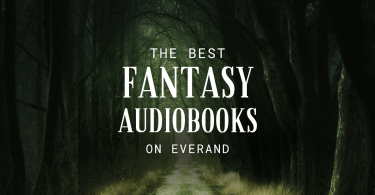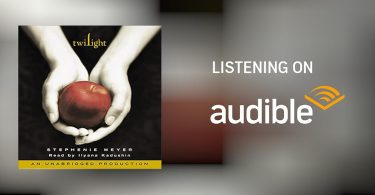In the digital age, access to books and literature has never been easier. With the rise of smartphones, tablets, and e-readers, reading has evolved beyond physical books. One of the most revolutionary tools for book lovers is the Libby App, a free platform that connects users to their local library’s digital collection of eBooks and audiobooks. Whether you’re an avid reader, a busy professional, or someone who enjoys listening to stories on the go, Libby offers a seamless and convenient way to access thousands of titles for free. In this article, we’ll explore what Libby is, how it works, its features, and why it’s a must-have app for anyone who loves books.
What is the Libby App?
Libby is a free app developed by OverDrive, a leading digital reading platform that partners with public libraries and schools worldwide. The app allows users to borrow eBooks, audiobooks, and magazines from their local library’s digital collection. All you need is a library card and an internet connection to get started. Libby is available for iOS, Android, and Windows devices, making it accessible to a wide range of users.
The app is designed to be user-friendly, with a clean and intuitive interface that makes browsing, borrowing, and reading or listening to books a breeze. Libby’s mission is to make reading more accessible and affordable by leveraging the resources of public libraries. It’s a perfect solution for those who want to enjoy books without the cost of purchasing them or the hassle of visiting a physical library.
How Does Libby Work?
Using Libby is simple and straightforward. Here’s a step-by-step guide to getting started:
- Download the App: Libby is available for free on the App Store (iOS), Google Play Store (Android), and Microsoft Store (Windows). Download and install the app on your device.
- Sign In with Your Library Card: Once the app is installed, open it and follow the prompts to add your library card. If you don’t have a library card, many libraries allow you to sign up for one directly through the app.
- Browse Your Library’s Collection: After signing in, you can explore your library’s digital collection. Libby offers a wide range of genres, including fiction, non-fiction, romance, mystery, sci-fi, children’s books, and more. You can also filter your search by format (eBook or audiobook), availability, and recommended titles.
- Borrow a Title: When you find a book you’d like to read or listen to, simply tap “Borrow.” The book will be added to your shelf, and you can start reading or listening immediately. If the title is currently unavailable, you can place a hold and get notified when it’s ready.
- Read or Listen: Libby allows you to customize your reading experience. For eBooks, you can adjust the font size, background color, and lighting. For audiobooks, you can control the playback speed and set a sleep timer. The app also syncs your progress across devices, so you can switch from your phone to your tablet without losing your place.
- Return or Renew: Once you’re done with a book, you can return it early to free up space for new titles. If you need more time, you can renew your borrow (if no one else is waiting for the title).
Key Features of Libby
Libby is packed with features that enhance the reading and listening experience. Here are some of the standout features:
- Extensive Catalog: Libby offers access to thousands of eBooks, audiobooks, and magazines from your local library’s collection. Whether you’re looking for the latest bestseller, a classic novel, or a niche non-fiction title, chances are you’ll find it on Libby.
- Offline Access: Once you’ve borrowed a title, you can download it for offline access. This is especially useful for travelers or those with limited internet connectivity.
- Customizable Reading Experience: Libby allows you to personalize your reading experience. You can adjust the font, text size, and spacing for eBooks, and choose between light, dark, or sepia themes. For audiobooks, you can control the playback speed and set bookmarks.
- Sync Across Devices: Libby syncs your library, bookmarks, and reading progress across all your devices. This means you can start reading on your phone during your commute and pick up where you left off on your tablet at home.
- Recommendations and Tags: Libby offers personalized recommendations based on your reading history. You can also use tags to organize your borrowed titles, wishlist, and completed books.
- No Late Fees: Since Libby automatically returns borrowed titles at the end of the lending period, you’ll never have to worry about late fees.
- Multiple Libraries: If you have library cards from multiple libraries, you can add them all to Libby and access their digital collections from a single app.
- Kid-Friendly Options: Libby includes a feature called “Libby, by OverDrive” for younger readers, which offers a simplified interface and curated collections for children and teens.
Why Libby is a Game-Changer
Libby has transformed the way people access and enjoy books. Here are some reasons why it’s a game-changer:
- Cost-Effective: With Libby, you can access thousands of books and audiobooks for free, saving you money on expensive subscriptions or individual purchases.
- Convenience: Libby brings the library to your fingertips. You can browse, borrow, and read or listen to books from the comfort of your home or on the go.
- Eco-Friendly: By opting for digital books, you’re reducing the demand for paper and contributing to a more sustainable environment.
- Accessibility: Libby makes reading more accessible for people with visual impairments or reading difficulties. The app’s customizable settings and audiobook options cater to a wide range of needs.
- Community Support: By using Libby, you’re supporting your local library and its mission to provide free access to knowledge and culture.
Tips for Getting the Most Out of Libby
To make the most of your Libby experience, here are some tips:
- Explore Multiple Libraries: If you have access to more than one library, add them all to Libby to expand your borrowing options.
- Place Holds Early: Popular titles often have long waitlists. Place holds early to secure your spot in line.
- Use Tags: Organize your borrowed titles, wishlist, and completed books with tags to keep track of your reading.
- Check Out Magazines: In addition to books, Libby offers a wide selection of digital magazines that you can borrow without waitlists.
- Take Advantage of Recommendations: Let Libby suggest titles based on your reading history to discover new authors and genres.
- Share with Friends: Libby allows you to share book recommendations with friends and family, making it a great tool for book clubs.
Conclusion
The Libby App is a powerful tool that brings the joy of reading and listening to books to your fingertips. By connecting users to their local library’s digital collection, Libby makes literature more accessible, affordable, and convenient. Whether you’re a lifelong bookworm or a casual reader, Libby offers something for everyone. With its user-friendly interface, extensive catalog, and customizable features, it’s no wonder that Libby has become a favorite among readers worldwide. So, if you haven’t already, download Libby today and start exploring the endless possibilities of free eBooks and audiobooks from your library. Happy reading!